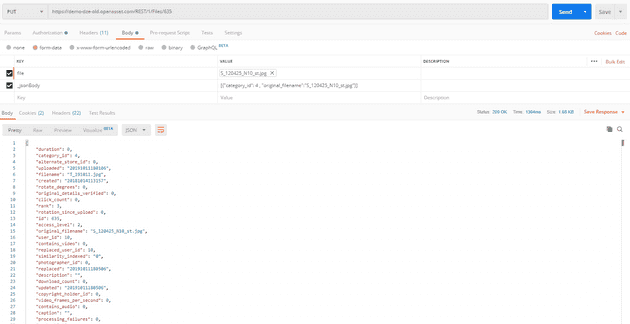Modifying the GPS coordinates of a File
You can view the location data for a file with the withLocation=1 query parameter in a GET request like in the examples below:
https://tenant.openasset.com/REST/1/Files?withLocation=1https://tenant.openasset.com/REST/1/Files/{file_id}?withLocation=1
This will return the location field, which can be empty or have pre-existing data:
"location": {},or
"location": {
"street": "",
"latitude": 51.596545,
"postal_code": "",
"state": "",
"street_number": "",
"city": "",
"longitude": -0.194402777789,
"google_id": "",
"country": "",
"address": "",
"name": ""
}Everything other than the latitude and longitude can be ignored as they are not actually used in OA at the moment.
To modify the latitude and longitude you can perform a PUT request to a file with a particular id with the new latitude and longitudes.
Examples
PUT https://tenant.openasset.com/REST/1/Files?withLocation=1
- just the files endpoint will require the file id. the example uses 614 as a placeholder
[
{
id: 614,
location: {
latitude: 51.596545,
longitude: -0.194402777789,
},
},
];PUT https://tenant.openasset.com/REST/1/Files/{file_id}?withLocation=1
{
"location": {
"latitude": 51.596545,
"longitude": -0.194402777789
}
}Replacing a file
The process for replacing a file with the REST API is similar to the process for uploading a file. Instead of performing a POST, you will need to perform a PUT on the file id that you want to replace.
Here is the documentation for uploading a new file: https://developers.openasset.com/#create-a-new-file
Please note that you need to use Form-data in your request with the file and _jsonBody parameters. The original_filename in the _jsonBody needs to be exactly the same as the file being used for the uploading.
Below is an example of this PUT request being carried out on a file with the id of 635:
_jsonBody: [{
"original_filename": "Jabberwocky_003.jpg"
}]